Podcast Upload Successful
Next, follow these steps:
- Create a new post, or edit a draft post you have compiled already (links will open in a new window or tab so you will still have access to this instruction page).
- Add the title (include the word “Podcast”), add the post text and add pictures
- In the Podcast episode Media URL Location field, enter the filename (including the .mp3 extension)
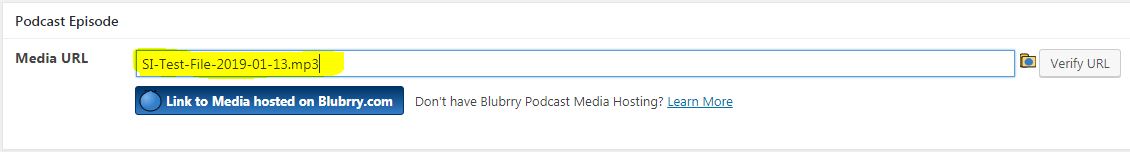
- Check your post’s category has been set before clicking Publish. You should not use the ‘On-Air Programs’ category, you should use the category for your program, or create one if it doesn’t exist already.
The podcast will always display at the bottom of the post, so you won’t need to type in any special codes any more like you used to with PodPress. It is possible to customise if you need to, please contact the Technical Team if you would like to learn how to do that.
